- 0
Waiting for launcher to exit - Update wont load
-
Similar Content
-
- 1 reply
- 808 views
-
Yuri's Revenge Connection Issue: Only fix is to reinstall but after closing CNCnet, the same issue happens again and I need to reinstall again.
By Athena,
- 1 answer
- 383 views
-
- 3 replies
- 3501 views
-
- 2 answers
- 690 views
-
- 1 answer
- 256 views
-
-
Recently Browsing 0 members
- No registered users viewing this page.
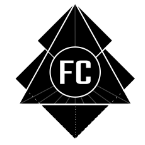
Question
Bravoman
I'm trying to update Yuris Revenge to 4.08. It downloads and seems to install. Then the windows cmd line screen opens and hangs on "...waiting for launcher to exit" And never closes. I have to force quit. Tried restarting computer and redownloaded. No luck.
Link to comment
Share on other sites
5 answers to this question
Recommended Posts
Create an account or sign in to comment
You need to be a member in order to leave a comment
Create an account
Sign up for a new account in our community. It's easy!
Register a new accountSign in
Already have an account? Sign in here.
Sign In Now