- 0
Co-op missions crash after loading screen
-
Similar Content
-
Yuri's Revenge gameplay lag after GPU upgrade to AMD 9700xt
- Yuris Revenge
- C&C Remastered
- (and 1 more)
- 1 answer
- 677 views
-
- 2 replies
- 745 views
-
- 0 replies
- 547 views
-
- 0 replies
- 47981 views
-
- 1 answer
- 788 views
-
-
Recently Browsing 0 members
- No registered users viewing this page.

Question
Planky
Per title, attempting to play co-op missions. Crashes after the loading screen. The ingame ui is briefly shown but the main play area is black. An internal error is displayed.
Doesnt matter if playing with ai or another player.
Let me know what info you need
Version 4.12.
The program clientdx.exe version 2.2.0.3 stopped interacting with Windows and was closed. To see if more information about the problem is available, check the problem history in the Security and Maintenance control panel.
Process ID: 1978
Start Time: 01d44264333ca956
Termination Time: 30
Application Path: C:\Program Files (x86)\Origin Games\Command and Conquer Red Alert II\Resources\clientdx.exe
Report Id: e0dbeea7-8024-463a-a3fc-e1cde08cd9bf
Faulting package full name:
Faulting package-relative application ID:
Faulting application name: gamemd-spawn.exe, version: 1.0.1.1, time stamp: 0x02020202
Faulting module name: gamemd-spawn.exe, version: 1.0.1.1, time stamp: 0x02020202
Exception code: 0xc0000005
Fault offset: 0x002bb994
Faulting process id: 0xbdc
Faulting application start time: 0x01d44265bf2dc0b7
Faulting application path: C:\Program Files (x86)\Origin Games\Command and Conquer Red Alert II\gamemd-spawn.exe
Faulting module path: C:\Program Files (x86)\Origin Games\Command and Conquer Red Alert II\gamemd-spawn.exe
Report Id: dd65d970-19f9-4002-ace1-fb8cb9179097
Faulting package full name:
Faulting package-relative application ID:
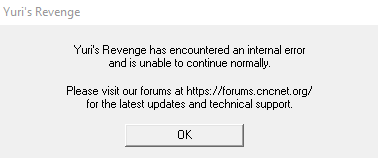
Edited by Planky3 answers to this question
Recommended Posts
Create an account or sign in to comment
You need to be a member in order to leave a comment
Create an account
Sign up for a new account in our community. It's easy!
Register a new accountSign in
Already have an account? Sign in here.
Sign In Now