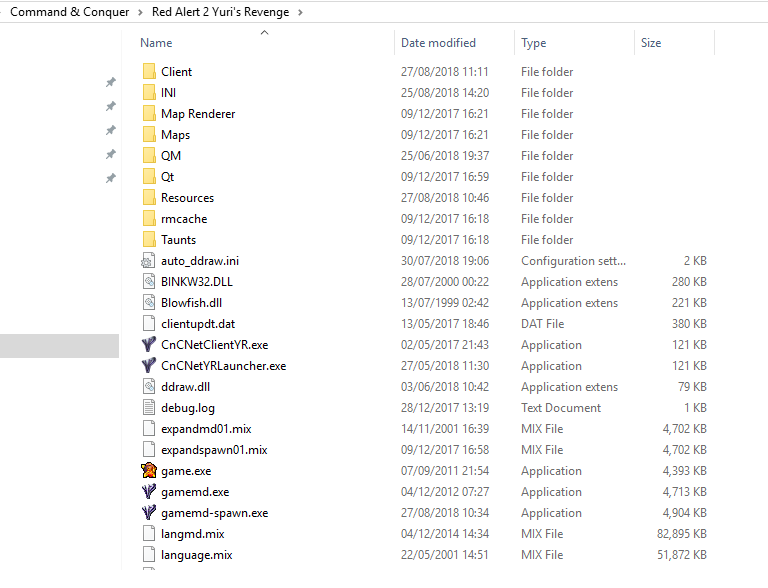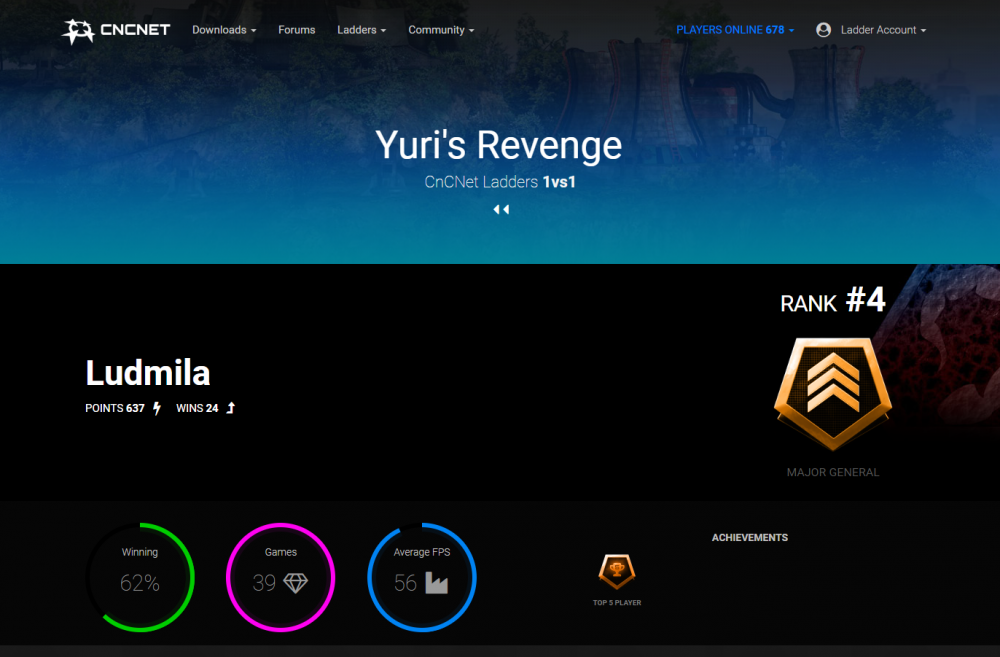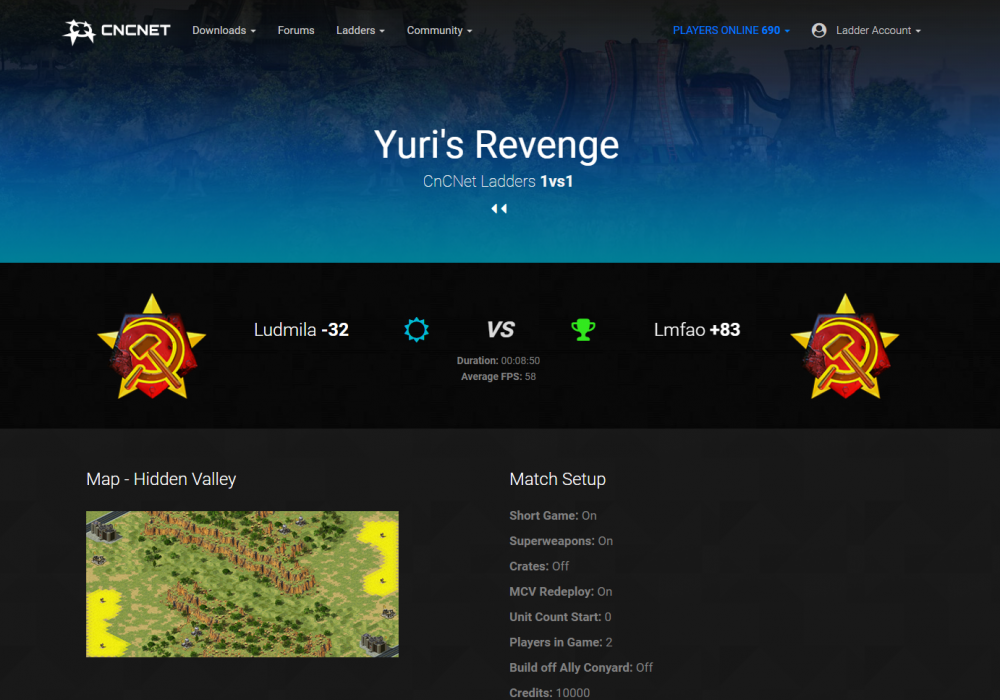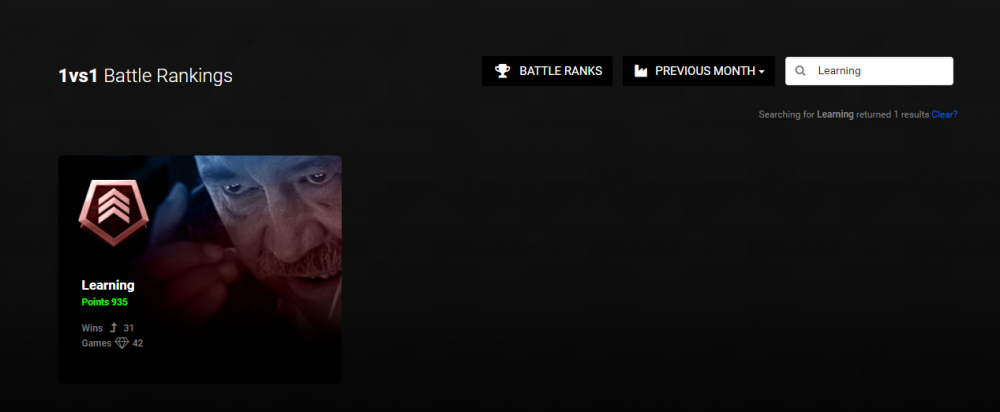Grant
Administrator-
Posts
2837 -
Joined
Everything posted by Grant
-
I'm going to build a new installer in a few minutes, I'll give you the link so you can refresh the files.
-
Hmm, try this one http://downloads.cncnet.org/YR-Patch-4.10-a.zip
-
It will look like this, so you need to take whats in the zip and place into the here and extract it.
-
You sure - this is a different link to the one previous. Have you tried it? What message do you get if it doesn't work?
-
Please see here - alternatively update to the latest using the client - https://forums.cncnet.org/topic/8922-cncnet-crashes-on-start/#comment-69316
-
Hi see here please - https://forums.cncnet.org/topic/8922-cncnet-crashes-on-start/#comment-69316
-
New patch for 4.10: http://downloads.cncnet.org/YR-Patch-4.10-a.zip This will then prompt for an update to 4.11 Sorry for the inconvenience.
-
Hi see below - if you updated to 4.09 If you updated to this version and then received a kaboom error shortly after updating, please download this patch to apply the fix. Download and extract to your CnCNet RA2 directory. If you have an update notification for 4.10, you do not need to these steps.
-
4.09 If you updated to this version and then received a kaboom error shortly after updating, please download this patch to apply the fix. Download and extract to your CnCNet RA2 directory. If you have an update notification for 4.10, you do not need to these steps. 4.10/11 Automatic renderer options - @dkeeton & @FunkyFr3sh Online count added to the lobby - @Grant QM client update - bug fixes - @dkeeton 4.12 CnCNet Map Pack II released - @RaVaGe
-
Have you tried using a different tunnel server (Create a game > Click advanced options)
-
Added - Not sure why you were removed. (It will take a couple of hours to clear through cache)
-
Hello, There are a few steps you can take to troubleshoot the problem. Install the CnCNet client This will look for your existing game directory. Once installed run CnCNetYRLauncher.exe or the shortcut supplied. Click "Options" Select "Display" and under the render options, select a new renderer. Commonly, TS-DDRAW works best. Click Save, and launch Skirmish. Play a game with the AI. If the gameplay is fast then this renderer will likely be the best for you. If it hasn't worked, repeat from step 5 until you find a renderer that works best with your system. Failing the above, ensure your video drivers are up-to-date. You are running a suitable resolution the game can handle.
-
Hello, Install the CnCNet client This will look for your existing game directory. Once installed run CnCNetYRLauncher.exe or the shortcut supplied. Click "Options" Select "Display" and under the render options, select a new renderer. Commonly, TS-DDRAW works best. Click Save, and launch Skirmish. Play a game with the AI. If the gameplay is fast then this renderer will likely be the best for you. If it hasn't worked, repeat from step 5 until you find a renderer that works best with your system. Failing the above, ensure your video drivers are up-to-date. You are running a suitable resolution the game can handle.
-
I was actually working on this as I know this was a thing that would bring back some nostalgia in the lobby. We have a rough concept drawn up on how it will work showing badges. Of which logging in and/or using ip address isn't needed.
-
Hello everyone, Firstly thank you for telling us about your problem with RaVaGe. The use of these un-patched game bugs, especially in ladder games where you are all playing for rank certainly isn't fair. We actively take every chance when there's time to do so, to block out these major game bugs. Unfortunately, what we thought was removed has obviously crept back in from a past update. I'm disappointed in Martin's behaviour, as is the team that work with him, he since received a short suspension from playing on the ladder and a warning from us. (As would anyone using a bug like that). It should be noted that anyone using game bugs to gain an advantage should be reported in our private reporting area. It's also important to provide evidence such as video or screenshots to help your case. This is an area you are only posting to members of staff. Since Martin has now also apologised for his behaviour, I'm closing this.
-
Hello, If you are experiencing slow or choppy gameplay whilst playing on CnCNet, there are a few steps you can take to troubleshoot the problem. Install the CnCNet client This will look for your existing game directory. Once installed run CnCNetYRLauncher.exe or the shortcut supplied. Click "Options" Select "Display" and under the render options, select a new renderer. Commonly, TS-DDRAW works best. Click Save, and launch Skirmish. Play a game with the AI. If the gameplay is fast then this renderer will likely be the best for you. If it hasn't worked, repeat from step 5 until you find a renderer that works best with your system. Failing the above, ensure your video drivers are up-to-date. You are running a suitable resolution the game can handle.
-
Ladder Player view has now been changed slightly to be more consistent with others. Back button will now go back to the ladder, rather than ladder home. Player cards that are selected will now, aswell as appearing on the ladder listings, will appear in the player view. Player cards will soon be updated to include some new designs. General design update Game view Back button will now go back to the ladder, rather than ladder home. General design update
-
Ladder Added a simple search functionality to the ladder listing. Currently just searches the current months by default.
-
Thanks for reporting, in future please post in the support forums. I've moved this and logged an issue for review.
-
Hello, If CnCNet has been blocked or flagged by your anti-virus there are a few things to note. Firstly, this warning is often nothing to worry about. Anti-virus software often flag new files as a false positive, mainly because they have discovered a new file on your system they haven't seen before. This is very common in software development, especially for small scale developers such as ourselves. Other ways a file could be flagged as a false positive is the way we protect the software from being decompiled. Some of our software is protected for reasons to keep CnCNet services safe and secure. Important steps you can take: You can remove this block by allowing it as an exception to your Antivirus firewall. Submit the file in question to a site such as Virus Total, where it will scan the file against other anti-virus definitions. You will probably find your anti-virus will be listed, among some of the others, but as a rule the ratio should be low, and this is fine. To help us stop these alerts, you can submit a report to your antivirus software company, they will scan the file in question that has been flagged, and it will be reviewed and will come back as a false positive.
-
Still ongoing, we haven't got round to uploading any submissions yet however.
-
It looks fantastic, well done.
-
Try GDI and windowed mode in the client options.
-
How did you solve it? @El-deeb