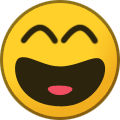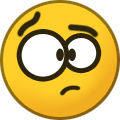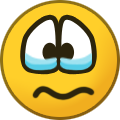-
Posts
1126 -
Joined
-
Last visited
Everything posted by Ferret
-
We played a couple of games on the 2v2 map and it was pretty fun! You can never go wrong with a full symmetrical map like these two. Nice work @Lovehandles!
-
Watch it. Locked.
-
Unnecessary bump. Locked.
-

Delete all my videos tutorial of final alert 2 [vote]
Ferret replied to YosefAnan's topic in Red Alert 2
Locked. -
Looks great.
-

What is the name of this map? Where can I find it?
Ferret replied to MapDesigner's topic in RA2/YR Maps
Thread moved. -
What? Chem getting banned? No way! I am shocked!
-
Clickbait. Quite literally.
-
At least with Tiberian Dawn, they could get away with not having tabs since there isn't much to build in the first place. We could just have everything on a single page, since there's enough icons and what not to suffice. What do you guys think? I'm sure they'll have some sort of customization with the sidebar, maybe?
-
Hotkey implementation would be absolutely splendid. I'm seriously looking forward to seeing and using the extra features that they're adding, if any. Personally I hope this will be a strong foundation for mod creation. I hope we'll have really good assets to use and so forth. I really want to get my hands onto the latest build.
-
I look forward to playing it.
-
It looks amazing. I have no idea what you guys are talking about.
-
SyS! Welcome back dude! Good to see you.
-

RA Multiplayer Mod - "Tiberian Alert" - by Ferret
Ferret replied to Ferret's topic in RA Multiplayer Maps
1v1 game. I played Allies, or "Nod." https://www.youtube.com/watch?v=Dpk-98llUhM -

RA Multiplayer Mod - "Tiberian Alert" - by Ferret
Ferret replied to Ferret's topic in RA Multiplayer Maps
Here's a decent 1v1 me and El-Cajon had. https://www.youtube.com/watch?v=KmOu_1E7Isk -
Your ban is lifted.
-

RA Multiplayer Mod - "Tiberian Alert" - by Ferret
Ferret replied to Ferret's topic in RA Multiplayer Maps
Thread's being updated. Patch notes coming as well. Just doing some fine tweaks at the moment. -
You're banned until you can behave yourself in the lobby.
-
@slimeonthestr That's a false-positive. Also, I would recommend getting rid of McAfee completely. It's honestly not that great, and Windows Defender has gotten insanely good over the years. That's completely my opinion though. Quick interjection, here are all the files you'll need to start. Rules commented: RULES-n.INI <--- *RECOMMENDED* Rules uncommented: Rules.ini Aftermath: AFTRMATH.INI As for editing rules.ini, I would actually avoid that completely and instead put the changes that you want to make onto a map file instead. Let me know if you have any questions. I'll try my best to answer.
-
@trunkskgb @Sentinel12 Log into the CnCNet lobby and run the command: /install ddraw It'll throw the latest version straight into your game folder. Have a good one! -Ferret
-
The patch is completely optional.
-
After talking with a few, I did get a reliable source for this and I can confirm that BluySY did indeed pass away. Condolences to his family.