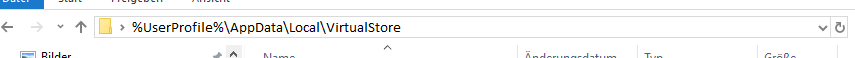-
Posts
3684 -
Joined
Everything posted by FunkyFr3sh
-
Welcome to the forums! You can click on "view all downloads" here https://cncnet.org/tiberian-sun to find the full game download which includes the campaign
-
You can set your display mode to stretched, renderer to opengl and then click on advanced setting. In there you'll find the filters, nearest = sharp, cubic = smooth. One crash happens while scaling 2x, that code is used for the cutscenes but also the mission selection screen and all other places where files with size of 320x200 (or below) are used. The other one seems to be related to a .shp file, can't really tell what exactly it is but it could be related to a file of a given theater or while displaying a dialog. Are you sure these crashes only happen with 1 of the two cnc-ddraw's you tried?
-

New cnc-ddraw release (Red Alert 1 & C&C95)
FunkyFr3sh replied to FunkyFr3sh's topic in The Tech Center
Done! https://github.com/CnCNet/cnc-ddraw/releases -

New cnc-ddraw release (Red Alert 1 & C&C95)
FunkyFr3sh replied to FunkyFr3sh's topic in The Tech Center
Ah, maybe Ares is doing it... Yes, I will add it to cnc-ddraw on the next release. -

New cnc-ddraw release (Red Alert 1 & C&C95)
FunkyFr3sh replied to FunkyFr3sh's topic in The Tech Center
Yes, ts-ddraw overrides all settings and enables all CPUs. By default all CPUs are used, that means something in Mental Omega changes it to CPU 0. Do you maybe have any compatibilty modes enabled for your game executables? Disable all and then try again. -

New cnc-ddraw release (Red Alert 1 & C&C95)
FunkyFr3sh replied to FunkyFr3sh's topic in The Tech Center
Maybe something else set it to CPU 0 (not cnc-ddraw). All games on cncnet are patched to set CPU 0 with all renderers. What game are you playing? -
Oh I guess we don't actually need another log, when I compared mine with yours it was pretty clear that your game actually works fine, it just needs very long time searching for all the files. I don't think there is anything we can do with the game itself to improve it, it's something external like an anti-virus or bug that slows down the CreateFile winapi call. One thing that *could* be done is patching the game so it doesn't actually search for loose files in the folder since all its files are located in .mix file containers, but this would be a bad idea since it would break all kinds of mods that people created where certain files were placed directly into the game folder rather than the .mix containers. It's better if you could find out what is causing this issue. I assume it happens with other applications too, but it may not be as noticeable as with tiberian sun since it searches for a lot of files (Your log only contained a few of them, if you keep the game running for a longer time it would grow a lot bigger)
-
If it has been working before then maybe just try to delete the wine prefix and then start cncnet again so it will create a fresh one. Note: You will lose your settings/save games etc... rm -rf ~/.local/share/cncnet
-

New cnc-ddraw release (Red Alert 1 & C&C95)
FunkyFr3sh replied to FunkyFr3sh's topic in The Tech Center
fullscreen=true would use whatever resolution you're using currently in your OS. Once it's set to true, width and height are both ignored. If you set fullscreen=true+windowed=true it will look the same for you as if you had fullscreen=true+windowed=false, the only difference is that one is using fullscreen exclusive mode and one not. For best performance: fullscreen=true+windowed=false (Fullscreen exclusive) For no tearing/fast alt+tab: fullscreen=true+windowed=true (Windowed-Fullscreen) However, you don't really need to use fullscreen=true, you can also set the width/height manually as shown in the example below. For stretching 8:5 to 4:3 you can either have letterboxing: [ddraw] width=2400 height=1800 maintas=true boxing=false Or windowboxing: [ddraw] width=2400 height=1800 maintas=false boxing=true Or stretched to fill the whole screen: [ddraw] width=2400 height=1800 maintas=false boxing=false -
That's nice! It looks like you exit the game before saving the log, is that correct? I assume the last thing that happened was this: 00:14:09,4021551 game.exe 14640 50492 C:\Westwood\SUN\Civ03a.MMT CreateFile NAME NOT FOUND.... Could you maybe do it again (just to be 100% sure..)? Save the log before the game is being closed by you (run in window!). It's searching for a lot of files, I assume if you do it again you might end up having a slightly different ending in the log. Maybe searching for the files is what makes it so slow... If you keep the game open for a minute or two then the log could be larger (Eventually the game will even start if you wait long enough). Edit: Wow, it took 6 seconds to search for these files! That's a long time... I guess we might have found the problem (kinda!). I just did a comparision, for me it took only 100ms to search for the files... somehow you got extremely slow disk access... Your game actually doesn't freeze, it's just loading for ages (If you don't click, windows should not say that it froze). What anti-virus you have? Something is slowing your PC down a lot...
-
Oh I see. Well, I remember I looked through the code longer time ago but couldn't guess what the problem could be. If I could reproduce it then I'd probably be able to fix it... If you're tech-savvy you might be able to help out, there is a tool from microsoft named "Process Monitor", you could use it to create some logs and we might be able to tell where the game gets stuck. If you want to try it, start "Process Monitor" and add a "Process Name" filter for "game.exe". Then start the game (preferable in windowed mode), start a mission and once it's freezing you'll have to check the output of process monitor, the last lines in the log could, maybe, tell us what happened in that moment.
-
This has been posted here a few times already, I never managed to reproduce it and no one knows why it happens for some people. But the fact that skirmish works is interesting, don't think anyone said something about that yet. With skirmish you mean playing via the CnCNet lobby, right? If skirmish works via the CnCNet lobby, try the following: Go to your game folder and make a copy of "game.exe" and name it "game-123.exe", now try to start the game via "game-123.exe" and see if that works. I know microsoft automatically detects old games by filename and some other conditions, maybe this problem is related to some compatibility modes that were applied by windows.
-
ts-ddraw = tiberian sun ddraw (For tiberian sun and red alert 2) cnc-ddraw = command and conquer ddraw (For Command and Conquer 1 and Red Alert 1, but it does support TS/RA2 now too since 10days) cnc-ddraw does not have config files for ts/ra2, it only supports these games since a few days
-
Rather than having moderators in the lobby that get spammed and flamed by angry kids we are going to add a way to report a user via a right-click menu. These reports will then be saved and our staff deals with it behind the scenes, no one will know who took care of it so no one can be targeted by angry kids. We also need something like this here in the forums, like a anonymous moderator account that we can use to issue warnings.
-
Iran didn't work on it for many years
-
I guess your anti-virus deleted the file, try to restore it.
-
Currently we are not looking for moderators, the plan was actually to remove the moderators and use a ticket based system instead (That isn't actullay done yet, takes a lot effort...)
-
@bright_hawkins I spilt the topic since it's all not related to cnc-ddraw, please keep posting here in this thread instead. The problem you reported has been like this for 6-7 years, Iran made these patches back then and I don't remember what exactly the problem was. You are the first one to post here about this in 7 years! We don't have anyone working on single player here these days, I only work on multi player so I can't help you with this problem, I don't remember if there is a solution for it.
-
Oh yeah, I remember that one from long time ago. Iran did some patches to fix a crash. Don't think there is a solution for it. 3.03p (ra95p.exe) is compatible with normal 3.03. BTW, all chinese play on cncnet now (they even host a server for cncnet). Chinese used to play at holdfast (cga.com.cn) but there is no one anymore these days. Where do you play? You can get in contact with the chinese players here: http://www.ra95.win/
-
Don't know what you mean, sorry. Maybe show a picture if you can
-
Uninstall 'Smudge' Graphics Fix
-
Maybe thats the problem then it's crashing while drawing, being called from the function "SmudgeTypeClass::Draw_It(int,int,int)"
-
Are you sure you have singlecpu=true? If you have your game installed in C:/program files (very bad!) then you might have another ddraw.ini that overrides the one in your game folder, delete this other ddraw.ini. Find it here: %UserProfile%\AppData\Local\VirtualStore
-
There is no other version I could give you, but you can play LAN via cncnet too, don't need internet connection for it. Or play LAN via original interface, Multiplayer->Network. Xwis was never tested, so it probably doesn't work. But you don't need it
-
This is a old crash, was fixed long time ago in 3.03p iran Not 100percent sure though, don't have this documented, but looks like it It happens when you build a radar or you go on low power and you lose the radar Also, are you sure you use the new ddraw.ini? you need singlecpu=true, otherwise you will crash a lot ...