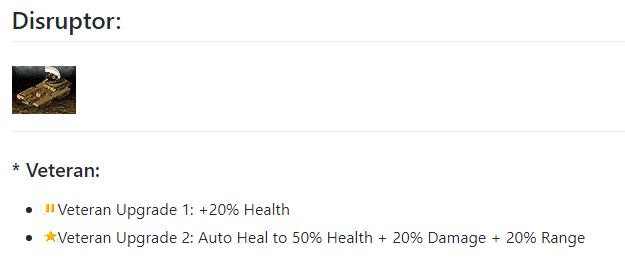-
Posts
3684 -
Joined
Everything posted by FunkyFr3sh
-
Only 3 players can connect at the same time from the same IP address, if there are too many connections then you'll get banned automatically. About the LAN games: Are you trying to play LAN games via the cncnet client or the original in-game interface?
-

Red Alert Multiplayer Desync Errors with custom map
FunkyFr3sh replied to jesterrescue1's topic in Mapping Discussion
That seems to be a new type of sync error, haven't seen it before. There are only 2 games where it happened though... I guess you'll have to play a few more games, more logs would help to identify the problem. Maybe it was just bad luck and doesn't happen again. -

Red Alert Multiplayer Desync Errors with custom map
FunkyFr3sh replied to jesterrescue1's topic in Mapping Discussion
Can you attach the map? -

New cnc-ddraw release (Red Alert 1 & C&C95)
FunkyFr3sh replied to FunkyFr3sh's topic in The Tech Center
Thanks! Nope, there isn't a readme file currently but the latest config program should have all the important settings, you can find it here: https://forums.cncnet.org/topic/8821-cc-1-tiberian-dawn-installation-on-windows-10/ Usually you just keep it all on default settings (unless you might want to have some fancy opengl upscaling...) The cursor issue is related to multi core cpu's, make sure you have singlecpu=true set and then it shouldn't happen anymore. -
You can change your resolution if it's too small
-
Maybe you can find it here: http://mapdb.cncnet.org/search.php?game=ts&age=0&search=Giants
-

Game plays fine, Online CnCNet doesn't load anything
FunkyFr3sh replied to SOL1981's question in Support
try bootcamp instead: https://support.apple.com/en-us/HT201468 -
We removed the macOS downloads since Apple dropped support for 32-bit applications in their latest version of macOS (10.15 Catalina). Downloads might be added again at a later point once there is a solution for supporting the new macOS Catalina. If you're running a older version of macOS: You can still download our old version, but it isn't supported by us anymore and we can't really help you with it if there are issues... http://funkyfr3sh.cnc-comm.com/files/CnCNet.dmg Note: On macOS mojave you'll need to manually give “Accessibility” permissions to CnCNet to be able to play or else you'll end up with a black screen. If you're running the new macOS Catalina 10.15: Use bootcamp: https://support.apple.com/en-us/HT201468
- 5 replies
-
- Red Alert
- Tiberian Dawn
-
(and 1 more)
Tagged with:
-
Does that happen while trying to play via cncnet or do you try to run the game directly without cncnet?
-
What game are you playing? Are you using CnCNet for LAN games or the original in-game interface?
-

Continues Harrasments, treats and racism from Zizou still going on
FunkyFr3sh replied to DrPhilly's question in Support
Read everything that's written here and afterwards you may also report the user: https://forums.cncnet.org/forum/71-report-abuse/ Please make sure you use the ignore button and don't respond to the user with similar offensive messages. If you don't use the ignore button then please don't bother reporting anyone. If you ignore him and don't respond but he still keeps saying things about you then we're going to help. Looking at the chat logs, you've been trolling him a lot too. You can't really complain right now... No idea who started it but you are certainly not any better if you keep saying bad things to him. zizou was muted multiple times already, we already took care of issues related to him before so you can't say we are never doing anything. -
I just installed manjaro in a virtual machine and had the same problem, seems like the wine version (4.13) they currently ship is broken. I updated to wine 4.15 and everything started to work just fine, so you will probably have to do the same for now.
-

CnCNet5_YR_Installer cause's a breaking single player issue.
FunkyFr3sh replied to Basard's topic in Red Alert 2
Yeah, the default setting "TS-DDRAW (GL)" doesn't always work for everyone, sometimes there are issues with the graphic card drivers or other the hardware is too old to support opengl. You probably can't alt+tab out of the game now with the "Default" setting, you could maybe try "CNC-DDRAW (d3d9)" or ""DDRAWCompat" instead. -
There was a poll about the nicknames, the YR players wanted it but the update was applied for all games though. For the red alert players it wasn't a big problem, they don't multi-nick. TS players complained, so now we have another poll for TS as you can see.
-
If cncnet is minimized then pm's don't pop up, did you guys maybe click on the taskbar icon to maximize it? It should minimize automatically when a game starts
-
I heard this happens on macOS/Linux, but never heard that it happens on windows? Are you using windows?
-

Can't play Dune 2000 with CnCNet client started.
FunkyFr3sh replied to GradualyWatermelon's question in Support
Try to open the dune 2000 config program and change the renderer to "DirectDraw", CnCNet sets GDI as default since that one usually works better. -
Just checked humbles wiki: https://github.com/HumbleTS/Balance-Veteran-Patch/wiki/Balance-Veteran-Summary How fast do you get the star?
-
It could be that your internet provider changed your ip and now you got one that some idiot used before and they are thinking it was you doing it. Anyways, you can click on "request removal" and they probably going to fix it
-
Is that the same internet connection you used there as the one you used when trying to connect to cncnet?
-
Looks like your ip is banned from the gamesurge server network, usually such bans (aka G-Line) happen automatically, check this website here and see what's written there: https://gamesurge.net/utils/gline/
-
Did you try to change your renderer in the red alert config? What the error message btw? is there a file named ra95crash.dmp in the game folder?
-
The game is peer-to-peer, that means there is no host and no server. Is every single game you play laggy? Does it show a warning about you having a unstable connection before the game starts?
-
Full Game is multi player + single player You can choose inside of the app which one you prefer
-
Check this: https://cncnz.com/features/technical-support-help-guides/installing-command-conquer-red-alert-2/