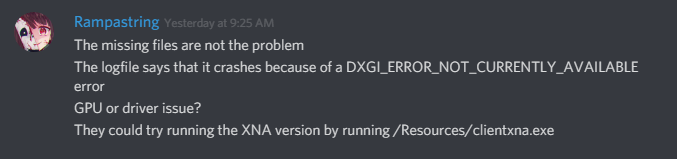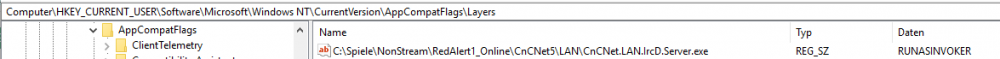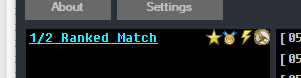-
Posts
3684 -
Joined
Everything posted by FunkyFr3sh
-
Smurf names are ok, but switching your name when a certain player comes online is ladder manipulation obviously. Imagine Rank1 with 1000 points plays against rank 10 with 500 points. Rank1 gets 40 points for a win due to the difference in rating, Rank10 gets 80 points for beating a much better player. If they play a series and end up with 10:5 score then both end up still being the same ranks (each won and lost 400 points), the ladder points were awarded properly based on skill and each player has the correct rank. Now if Rank1 is switching to a lower points nickname then the points will be awarded differently, a 10:5 series would have stolen a lot points from the Rank10 player and he would be Rank20 now. The points are not awarded properly if people abuse throw-away nicknames to manipulate the ladder. This is not a new problem, the yuri's revenge players are doing the same and continuously blame each other for it. We probably have to limit the nicknames each player can use per month to 2 or 3. This way everyone can still play undercover with his smurf nicks, but it's more difficult to manipulate the ladder.
-

Hosting a Tunnel Server - How long does it take? It's been 30 minutes already
FunkyFr3sh replied to vasha's question in Support
No, it's all automatic for YR. It just takes some time until the server is showing in the list (cloudflare cache) -
Nope, you can't specify the server in LAN mode, CnCNet will search for a LAN server in your network automatically. It would be possible, kinda, but you would need to write a few lines of code to answer the broadcasts.
-
- 2 replies
-
- Red Alert
- Tiberian Sun
-
(and 2 more)
Tagged with:
-
Your solution should actually work fine, just connect to a local server in online mode. The games are peer-to-peer, that means you will still be playing a LAN game like this (hover over the players nickname in a game room, ping should be 0). The LAN server requires a firewall inbound rule on windows, otherwise no one could connect to it, hence why it requires admin rights. You can just run it once as admin and allow it in the firewall or you can also add the firewall rule on your own. Afterwards you could force it to run as invoker via a compat mode:
-
Are you using the original unmodified version of origin red alert or did you already apply our patch for the origin version? https://forums.cncnet.org/topic/1165-how-to-install-red-alert-1-on-windows-xp-vista-7-8-10-linux-mac-32-64bit/
-

Why issnt my macro-use detected by the so called "cheat prevention "?
FunkyFr3sh replied to a topic in CnCNet Ladder
The are no automatic bans (you will end up in the logs), we have to add the ban manually after checking the logs. It's not a good idea to do such tests cause we can't know if someone is actually trying to cheat or if he's just testing. We're not going to ban you for it this time, but please don't try to cheat again (The "I was only testing" excuse only works once!) -
we were just having a guy who disconnected a endless amount of ladder games and afterwards tried to tarnish the name of the moderator who took take of the problem, this is a very bad timing for registering a fake account here using a VPN. However, you are free to create a new account and make a real post here without VPN if this is serious and not just another troll attempt.
-

How to Red Alert Mod Multiplayer?
FunkyFr3sh replied to CnCRedAlertFan's topic in RA Multiplayer Maps
If you want to modify shp files then forget what I said with the map mods, you'll have to share the files anyways so it's better to make the game incompatible if your mod relies on additional files. I can't remember if it works if the files are loose in the folder, but you can just copy spawn1.mix and rename it to sc-mymod.mix, place the file in there and share it. -

How to Red Alert Mod Multiplayer?
FunkyFr3sh replied to CnCRedAlertFan's topic in RA Multiplayer Maps
rename rules.ini to spawn.xdp and it should work. Custom rules.ini/spawn.xdp files make your game incompatible though, that means every player needs to download your file to be able to join your game. It's better to keep your spawn.xdp unmodified and just copy your mods into a map instead. -
How about the following idea: We let the top 10 ladder players create a list of 10 or 20 maps and that's what we're going to use next month? Those guys played a lot and seem to have the needed interest for the ladder. Some of the names are smurfs though, so I don't know how we hanlde those Rank #1 Black Rank #2 ItsMeWuss Rank #3 hyena Rank #4 Dayseven Rank #5 Trigger Rank #6 TRZsCousin Rank #7 Jumpstar Rank #8 rob120779 Rank #9 c0rpsmakr Rank #10 A3H-Hitman Each top 10 player will name 3 maps maybe? If you got 2 names in the top 10, don't post twice...
-
True. I hope this sidebar is optional, they can't keep it like this...
-
If I remember right @dkeeton added that as a feature, the cursor will automatically unlock if it touches the border of the screen for a certain amount of time. Why don't you scroll using the right mouse button?
-
Just had a quick look and it seems like this isn't Sole survivor, it seems to be a mod for openra. You should really mention that when you tell people about your mod. I fixed the title of your post.
-
Maybe you should leave some more info, are you working on a server for sole survivor? Or do you create a new game that's inspired by sole survivor? Or do you work on a mod for another game engine that is themed to look like sole survivor?
-
not sure why this would happen for you... Try again rm -rf ~/.local/share/cncnet then sudo apt update && apt upgrade and then (just to be sure...) sudo apt install fonts-wine
- 20 replies
-
- 1
-

-
- Red Alert
- Tiberian Dawn
-
(and 1 more)
Tagged with:
-
Looks like the package wasn't installed properly, you're missing one of its dependencies. Try to install it again.
- 20 replies
-
- Red Alert
- Tiberian Dawn
-
(and 1 more)
Tagged with:
-
CnCNet Client Game list is now showing a "Ranked Match" game, if there is someone waiting in the quick match queue then it will change its color and player count
- 70 replies
-
game list is now showing a "Ranked Match" game, if there is someone waiting in the quick match queue then it will change its color and player count
-
That's how our ladder used to be for RA/TS, you hosted a room and checked the "ladder game" checkbox. That didn't work out too well, cause now you were sitting in a game room and had to wait for someone else to join, during that time you couldn't do anything besides waiting. The quickmatch client solved that problem very well, now you can register for a ladder game in the quickmatch client and just continue playing ffg games in the main client while you wait for the ladder game. The activity is much better for RA with the quickmatch client than what we had before without the quickmatch client. TS was active for about 2 month, then it died out with both ladders that we had, I guess there are just not enough players and/or most of the TS players don't have much interest in ladder games.
-
Have you done any research and asked the players one by one about why they don't play the ladder? That has been changed long time ago, you do actually lose points now
-
This is currently only available for multiplayer games. However, there is a test version of it for single player you can find here (Not sure if it actually still works...) https://downloads.cncnet.org/Games/CommandAndConquer/hotkeys-and-extended-sidebar.zip
-
Nyers patch probably works, but the installer might not. Try to install it on another pc and then copy the files over to your windows 95 pc. If it still doesn't work, then delete thipx32.dll and ddraw.dll in your game folder and try again. However, without the ddraw.dll you won't have windowed mode either Maybe there are some old solutions for it, I bet someone created some kind of universal ddraw game windower...
-

Redalert update timing out. Can't update, can't play
FunkyFr3sh replied to dougwg's question in Support
Yeah the map download issue is probably the same as the one from the updater. I don't really know what it's about though since you're the only one having that issue... You can also workaround the map problem by downloading the maps manually from here http://mapdb.cncnet.org/search.php?game=ra&age=0&search=gold rush You can replace the "gold rush" at the end of the url with something else to search for a specific map, download the .zip and extract it into your game folder. -
You can type "/help" to see a list of commands, but not all commands are listed there though (Haven't updated the list for ages...). Selecting a server is impossible, cause there is more than just 1 server used per game. Each time you fail to connect to someone (or if you set nop2p) then a test will decide which of the servers is the fastest between the two players that failed to connect. Up to 8 players can be inside of 1 game, that means your connections can go through up to 7 different servers. However, if you hosted a server in your own country and it's the only server in your country then the chances are that almost all connection will go through your server since it's going to have the lowest round trip time. If we would add an option for the players to force a specific server then the whole thing would just fail. Imagine you want to force your own server and someone else wants to force his server. You guys could never connect to each other... More info about why you can't force everyone to use the same server is here https://forums.cncnet.org/topic/9836-cncnet-server-systemd-auto-start-service/?do=findComment&comment=74700 That aside, p2p is the fastest solution and has been proven to work very well for years. If your games are laggy then something might be wrong on your end. Do you have some kind of special setup? Do you have multiple active connections at the same time (wifi? cable?). Note: Sometimes games lag cause players choose too high resolutions and their PC is just too old and can't handle it.