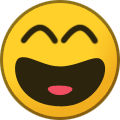-
Posts
3684 -
Joined
Everything posted by FunkyFr3sh
-
Do you also get the same error message? Open your windows explorer and go to c:/Games/CnCNet/ In there should be your red alert folder, please attach the file ra95crash.dmp here in the forums to your next post
-

GDI in the new update is a bad renderer for win10
FunkyFr3sh replied to Jack Chen's topic in Red Alert 2
It will try to use OpenGL and if that's not possible then it switches to GDI. cnc-ddraw needs OpenGL version 2.0, ts-ddraw i think 1.2. If that's not available then it will switch to GDI. It's also using glGetError() to check for errors, if there is an error then it will switch to GDI too. It shows a warning message too: http://cnc.cloudns.pro/Test/index.php?video=RedAlert_Driver_Warning.mp4 -
I guess you might have only one cd installed then, do you have a file named movies-10.mix in your game folder?
-
Are you talking about the expansion missions? those have no cutscenes
-
https://cnc-comm.com/red-alert/gallery
-

Not all the maps in the world, yet. only 1600 of them!
FunkyFr3sh replied to amokk's topic in TS Maps
Wow, did you try to start cncnet with all these maps in the folder? I wonder how long it takes to boot up... -
I think he been streaming other games for hours while keeping the game title set to yuris revenege so it was showing up on our site @DurkaRus Please make sure you change the title of the game on twitch once you start playing different games
-
If you can play with other people then the problem is not on your end, might be one of your friends having the issue
-
Maybe firewall or anti-virus is blocking it for one of you. First you need to find out who of you guys got the issue, you need 3 players at least for that. Host a 2 player game and see if it works, if it doesn't then switch one player and retry until your found out who of you it is.
-

Trying to play red alert 1 online. Seems like cncnet5.exe crashes
FunkyFr3sh replied to untitled83's question in Support
If there is no error message then it probably doesn't even start correctly, check your security programs and see if something might be blocking it -
Note: don't open the config program after you placed the new ddraw.dll into your game folder (it will delete it and restore the old one)
-
It has automatic stretching in case the resolution is not supported in fullscreen. You can go to advanced settings and change the Filter to make it look different
-
No. You need to use Automatic Auto is faster than ddrawcompat now
-
Use 1056x594 then, with the new Automatic renderer all resolutions work fine in fullscreen (/install ra-config) Here is a nice list with 16:9 resolutions: https://pacoup.com/2011/06/12/list-of-true-169-resolutions/
-
try 2x scaling, 960x540 If that's not in the list, then hit backspace and type it in manually. You can keep all other options on default, but you could also try to play around with the scaling filters in the advanced settings and see if you might like one of them.
-
The names were stored in your game folder, you could try to copy your old game folder to your new laptop. Or just play some time with your new laptop, it will build a new database
-
unfortunately the most important part is 00000000 in this case, so it doesn't help much. Was there anything more in the log below the part you pasted? Maybe it's possible to recover some info from the stack
-

ubuntu snapped cncra cncsun snaps does not launch
FunkyFr3sh replied to Sergey Kalinichev's question in Support
I just tried the cncra snap, works fine here (Both Full Game and Multi-Player) https://youtu.be/IOj4ZYBT5G8 How far do you get? Where does it stop? You could try the .deb and see if you have more luck with that. Note: don't compare the snap and .deb, snap has to deal with all kinds of restrictions that can cause problems -
Sadly the logs are not too useful in this case, so there is nothing more I could suggest at this point. Do you also play red alert? Does the same bug occur there too?
-
Hi! We are currently updating everything, could you maybe try to change your renderer to "ddwrapper" via the tiberian sun config and see if that one works better? Would be nice if you report back so we can fix the problem!
-
Well if you don't know how to do that then we can assume that you didn't change it and your problem is probably caused by something else But if you want to check anyways: Open your file explorer and go to C:/Games/CnCNet/ Open the Red Alert folder (Could have different names depending on the chosen language) In there you should find "ra95.exe" and "ra95p.exe", right click them and go to properties->compatibility and make sure nothing in there is enabled.
-
CnCNet Client Performance improvements (Linux/macOS) Red Alert AI players are now repairing their bases again Possible fix for black screen on game exit (Linux/macOS) Possible fix for the Electric Zap crash (005ab7a8, 005ab7b2, ..)
- 70 replies