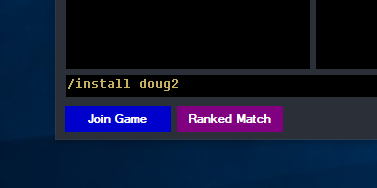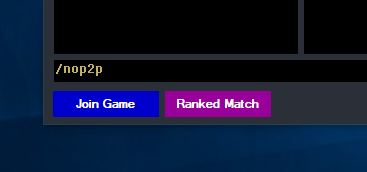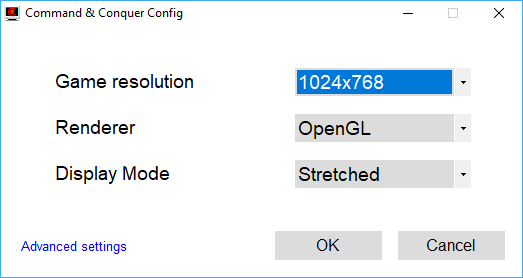-
Posts
3684 -
Joined
Everything posted by FunkyFr3sh
-

CnCNet server systemd (Auto Start Service)
FunkyFr3sh replied to mohsen9010's topic in CnCNet Discussion
years ago it used to be like this, everyone could choose a server when they hosted a game but that didn't work out too well. Imagine someone from Germany hosted a game (he would choose a server in Germany obviously), now 2 players from Australia join his game. What happens now is that Australia1 has to send the data to the German server, then the German server needs to send the data back to Australia2 and you end up with a round trip time of 800ms, it's going to be unplayable... The games can't handle more than 400ms latency. Back then I tried to solve the problem by adding country flags to the game rooms to ensure players know that the server is too far away from them, I also tried to show warning messages to ensure they know that the game won't be playable like this, but everyone ignored it. The only way to make such a setup working is to hide games hosted on servers with too big distance, but that's a terrible solution (we can't really separate our small community like this..). As a comparison, with our current setup there is no problem at all with 1 player from Germany and 2 players from Australia. The round trip time will be 400ms only since that's the time from Germany to Australia while the 2 players from Australia will connect directly to each other with just 50ms latency rather than 800ms as explained in the example above.- 8 replies
-
- Tiberian Sun
- Dune 2000
-
(and 1 more)
Tagged with:
-

Redalert update timing out. Can't update, can't play
FunkyFr3sh replied to dougwg's question in Support
Don't really have a solution for your problem yet, but I added another workaround for you so you can continue playing until the problem is fixed. Type this in the game lobby and then restart it: /install doug2 -
There are already servers available all over the world so you don't necessarily need to host your own to play through a server. If you want to host a server anyways, check this: https://forums.cncnet.org/topic/6325-how-to-host-a-cncnet-server/ You can disable p2p connections with the following command: /nop2p
-
check the "optional extras" here https://forums.cncnet.org/topic/1165-how-to-install-red-alert-1-on-windows-xp-vista-7-8-10-linux-mac-32-64bit/
-
CnCNet Client Added support for the upcoming new tunnel servers Made the /afps command less confusing Fog of war is now working again on tiberian sun Possible fix for copy/paste bug on macOS Map updates (+ whitelist / blacklist) are now done via a github repo https://github.com/CnCNet/maps
- 70 replies
-

New cnc-ddraw release (Red Alert 1 & C&C95)
FunkyFr3sh replied to FunkyFr3sh's topic in The Tech Center
Oh yeah, I know that one. It's similar to cubic, maybe a bit sharper. For screenshots you have to press Alt+PrintScreen and then make a new forum post here and press Ctrl+V (There will be no file) -
You could try to play around with the wineskin setting, there should also be a test run button that can generate logs. Right click the app, choose show package contents and in there you should find the wineskin app. I have no idea why it would work for some players and for others it doesn't...
-

New cnc-ddraw release (Red Alert 1 & C&C95)
FunkyFr3sh replied to FunkyFr3sh's topic in The Tech Center
Probably the most simple and fail-safe way is to set the display mode to "borderless" and then press Alt+PrintScreen I just made a video of all shaders btw: http://cnc.cloudns.pro/Test/index.php?video=RedAlert_Shader_Comparison.mp4 -

New cnc-ddraw release (Red Alert 1 & C&C95)
FunkyFr3sh replied to FunkyFr3sh's topic in The Tech Center
Just tried it, but it looks like nearest (no shader). Maybe it just doesn't work for me, you got a screenshot? btw... you get the best results with integer scaling, since you said your monitor supports max 1920x1080 you could run the game at 960x540 (2x scaling) rather than 1024x768 -

New cnc-ddraw release (Red Alert 1 & C&C95)
FunkyFr3sh replied to FunkyFr3sh's topic in The Tech Center
You should be able to see quite a big difference between "shader=" and "shader=Shaders\cubic.glsl" with fullscreen=true use maintas= to enable/disable the black bars on the sides Edit: Remove this here first (Settings written on the bottom override the ones on the top). [C&C95] windowed=False fullscreen=False [cnc95] windowed=False fullscreen=False Instead of removing the sections on the bottom you can also do it via the config program instead, set display mode to "stretched" -
What anti-virus program do you have? You probably got the same issue as we've discussed here: https://forums.cncnet.org/topic/9305-cannot-run-tiberian-sun-on-windows-10
-

New cnc-ddraw release (Red Alert 1 & C&C95)
FunkyFr3sh replied to FunkyFr3sh's topic in The Tech Center
With those settings you're using right now you leave the scaling up to your graphics card, if you want cnc-ddraw to take care of it (and make all shaders working) then set this: fullscreen=true maintas=true -

New cnc-ddraw release (Red Alert 1 & C&C95)
FunkyFr3sh replied to FunkyFr3sh's topic in The Tech Center
The linear and nearest settings have been removed long time ago, in newer versions you'll have to use "shader=" + "renderer=opengl" http://downloads.cncnet.org/addons/td-config.7z For nearest use "shader=", linear doesn't exist anymore but you can use "shader=Shaders\cubic.glsl" instead. Here some examples of other shaders: https://imgur.com/a/kxsM1oY -
Did you already try to play around with the different renderers? ddwrapper usually works fine as an alternative on macOS
-
About the first bug with the movies... I have no idea what it's about yet, it seems like it started to happen recently (You're now the second person to report it). We didn't change anything, maybe it's related to a macOS update. If you get a black screen with the cncnet app then maybe you just didn't see the popup that asked you for permissions. You will have to CMD+TAB back to the desktop and a there should be a popup asking for “Accessibility” permissions. If there is no popup, there is also another way to add it manually, someone made a tutorial for it for another app, but you can follow their instructions and just add the CnCNet.app rather than the app they mentioned https://help.rescuetime.com/article/59-how-do-i-enable-accessibility-permissions-on-mac-osx
-
Hm, that looks like it is still stretching the game. Make sure your display mode is set to "fullscreen" and not "Stretched" or "Borderless", these two would be causing the bug with any resolution too.
-
Try "spawner.xdp"
-
Video seems to be private, can't see it Can you try what McLovin suggested and use a different resolution? Try 640x480 instead of 640x400
-

I Can't Open my games since agust 2018, "Method Not Found"
FunkyFr3sh replied to Josh10's question in Support
I had the same issue recently while working on the installer, it just went away randomly... Try the following: Get the latest YR installer and run it https://downloads.cncnet.org/CnCNet5_YR_Installer.exe If the error still happens: Go to your game folder and run "Uninstall CnCNet" (this should clean up your game folder) Now run the YR installer again- 2 replies
-
- 1
-

-
- Red Alert
- Yuris Revenge
-
(and 1 more)
Tagged with:
-
The fixes were applied to your single player installation, not to the CnCNet client (which is just for multi player / skirmish). You just have to start the game normally like you always did (not using the CnCNet client). That's probably done via shortcuts you already had on your desktop or in case you bought the game on origin you can also start the game from within origin.
-
CnCNet5_YR_Installer.exe Updated Can now fix compatibility issues on your single player installation (Black Screen, broken Alt+Tab, ...) Unlocks now all resolutions for your single player installation LAN games are now working on your single player installation Unlocks the game speed slider on your single player installation (in the campaign) Note: All single player fixes that were added in this update are working for both, Red Alert 2 and Yuri's Revenge. The fixes were applied to your single player installation, not to the CnCNet client (which is just for multi player / skirmish). You just have to start the game normally like you always did (not using the CnCNet client). That's probably done via shortcuts you already had on your desktop or in case you bought the game on origin you can also start the game from within origin. Download: https://downloads.cncnet.org/CnCNet5_YR_Installer.exe
-
It's like the message says, the game is not included in the installer. It's not freeware. To make it working: Step 1: Install the game, if you don't own the game yet you can buy it on origin https://www.origin.com/gbr/en-us/store/command-and-conquer/command-and-conquer-the-ultimate-collection Step 2: Now run cncnet again and it will work without showing you the error message.
-
What error message do you get? Is it the following one?
-
When you start CnCNet via the "Yuri's Revenge CnCNet" shortcut on your desktop you should find a "LAN" button in the menu, click on that. Host a room and tick the "Red Alert 2" checkbox. If you want to play LAN without CnCNet then you'll need a LAN patch. You can try out our new installer which includes a LAN patch (it wasn't released yet, but you can give it a try already if you want): http://downloads.cncnet.org/CnCNet5_YR_Installer.exe