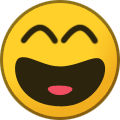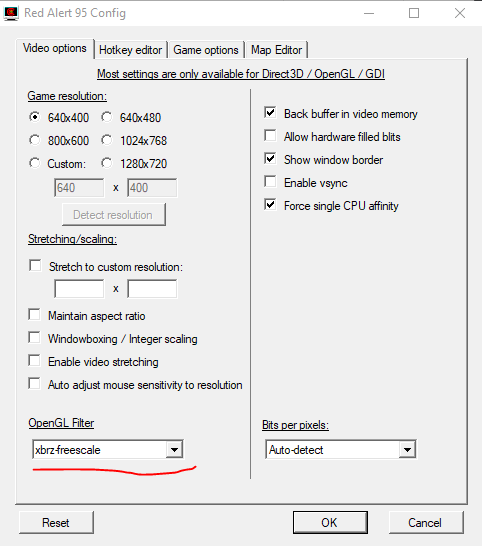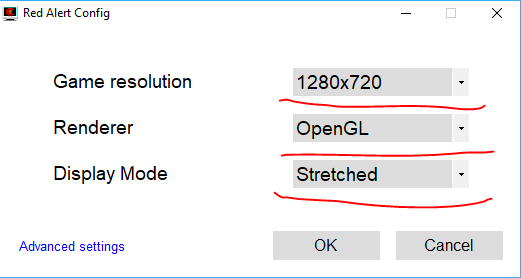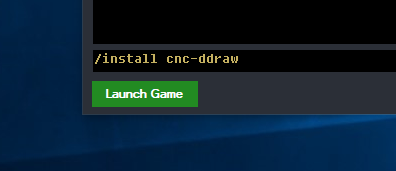-
Posts
3684 -
Joined
Everything posted by FunkyFr3sh
-
I forgot to remove FPS counter and can't really update it right now since I still have to fix a bug first... Anyways, you can get the latest renderer here without FPS counter as a workaround: https://github.com/CnCNet/cnc-ddraw/releases If you open the config program it will override it with the old one again though
-
Did you try Step 2/3 from here already? https://forums.cncnet.org/topic/8821-cc-1-tiberian-dawn-installation-on-windows-10/
-
I kinda like it, looks pretty good No idea how big the tiles will be in the remaster, made a mock up with 2x the size of the original:
-
All these issues should be fixed if you disable high dpi scaling Anyways, none of the mental omega staff nor staff of any other mods ever check the cncnet forums, so it might be the best to check their forums instead, maybe they can somehow update their clients/installers to fix these issues so the players don't have to deal with them.
-
Try to disable high dpi scaling for all the executables in the game folder, here's a random tutorial i just found on google: https://www.windowscentral.com/how-change-high-dpi-settings-classic-apps-windows-10-april-2018-update
-
You can search the map db for maps that have been played online http://mapdb.cncnet.org/search.php?game=yr&age=0&search=assault Not sure if all of them work on single player, but the two you mentioned are listed too so I guess some might work fine
-
Oh I see... @Heraclitus can you confirm this? I tried to reproduce this on linux, but didn't happen for me. I did some changes anyways, can you try these 2 commands and see if works then? /install mclovin /restart
-
Red Alert Possible fix for invisible cursor and random crashes on macOS
- 70 replies
-
I'm going to push the mac update now, it's supposed to fix the invisible cursor in-game, invisible cursor in the menus and random crashes. I assume the other cursor bug you mention could be related to the same problem too since you mentioned that you got the invisible cursor in the menus whenever it happens. Please post here if it should happen again after the update, I'll have a look into it. About the cursor sticking to the corners, I actually thought it would always happen since you upgraded to mojave, I guess that's fixable too if it only happens sometimes. I will think about a solution for the problem and post here again with a command that lets you install a test build once I'm done. The original cncnet app doesn't work for you? If you get a black screen with the cncnet app then maybe you just didn't see the popup that asked you for permissions. You will have to CMD+TAB back to the desktop and a there should be a popup asking for “Accessibility” permissions. If there is no popup, there is also another way to add it manually, someone made a tutorial for it for another app, but you can follow their instructions and just add the CnCNet.app rather than the app they mentioned https://help.rescuetime.com/article/59-how-do-i-enable-accessibility-permissions-on-mac-osx
-
Yeah it works fine, everything is just way too small which is making it almost impossible to play the game properly. Support for shaders was added as an update for RA a couple months ago, you can use them to add effects on top of your game or scale the game with a good quality to high resolutions such as 4k. If you have a good graphics card, try the settings below for 3x scaling 1280x720 -> 3840x2160
-
Not sure why there's a limit, I always thought it was related to the size of the maps but never debugged it... Been playing around with it recently too, you can actually go up to 3200x2160, but it's unplayable... You can still take advantage of your 4k monitor though, if you have a recent installation of red alert you'll be able to use shaders to scale the game to 4k now which looks pretty nice and is actually playable
-
Haven't heard about such a problem before, but maybe your hardware is too new for the Direct3D 9 renderer that is being used when set to automatic Can you try to change your renderer to GDI and test if it still happens? Would be nice if you could report back
-
Yeah, if the resolution isn't supported then it will stretch the game to a higher resolution so your game actually runs at 1280x800 instead of 640x400 but the trick to make this working is to lock the cursor into a rectangle with the size of the original resolution of 640x400. I guess the cursor can't be locked anymore on mojave... 640x400 is the only resolution that will always show up in the config program even if it's not supported (because it's the very original resolution of the game), your suggestion (using a different resolution) should workaround the problem since no cursor lock is required for all supported resolutions. Note: The config program should list low resolutions first, they keep getting higher and at some point they're getting lower again, don't use the lower resolutions at the end of the list (Those are all scaled resolutions that require a cursor lock).
-
So your game is starting slow? Everyone is in-game already while you're still waiting for the game to launch? Probably caused by some security program you have installed, make sure you add a exception for "cncnet5.exe" and "ra95-spawn.exe"
-
added all of you
-
I'm currently working on updates for the mac issues, but I only know about the invisible mouse cursor and the random crashes (I think I got both fixed..), never heard about the problems you describe yet. Do you have a video of it? How often does this happen?
-
Below you can find a tutorial about adding support for any mod to CnCNet. No matter if you created the mod or if it's a random mod you found somewhere on the internet. Make sure you check the README.txt. http://downloads.cncnet.org/ExampleMod.zip Works for Tiberian Sun, Red Alert and Tiberian Dawn.
- 1 reply
-
- Red Alert
- Tiberian Sun
-
(and 1 more)
Tagged with:
-
Well, this problem has been around this the release of mojave, no one figured it out yet unfortunately I don't have a mac so I can't test, maybe you play can around with it some more. Did you try through all different renderers in the tiberian sun config already? Did you try windowed mode? I heard about someone who also had a black screen initially and then somehow managed to get it to work, he said "No that was a Mojave permission problem." - Not exactly sure what he changed (I'll try to find out...)
-
Could you try to go into skirmish and type this: /install cnc-ddraw Hit the launch game button and see if it works now
-
Yeah, it's actually quite a flaw... it wasn't meant to be used for games with AI players. I'll have to think about a solution for it. I posted in your other thread too
-
So it's about the speed (sensitivity) of the cursor, right? I'm just asking this again cause you mentioned the ScrollDelay patch of TS which doesn't change the sensitivity, it changes how fast your map is scrolling around when you touch the border of the screen. The scroll rate of Red Alert 2 seems to be bound to the game speed, that's why it looks slow and sluggish on the campaign (it runs at 30 FPS, compared to 60 FPS that people use in online games). You can adjust the game speed the way fir3w0rx described by passing a command line to the game. Now let's talk about the mouse sensitivity, if you set "fullscreen=true" in ddraw.ini you'll get what you wanted, a 4:3 res will be stretched to 16:9 (very ugly... DON'T), as a side-effect, your cursor sensitivity will now also match your windows screen res (aka adjmouse=true). There is no way to change this behavior in TS/RA2 unfortunately, adjmouse=true is always forced in TS/RA2 due to the way the games handle the cursor in the menus. Solution: Set "fullscreen=false" again in ddraw.ini. Now to get rid of the black bars you'll have to open your graphic card driver settings and enable stretching in there. Done. Alternative Solution: Since you seem to have a 16:9 monitor, why not play the game in a 16:9 resolution such as 1280x720?