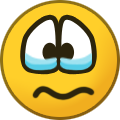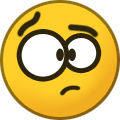-
Posts
1467 -
Joined
-
Last visited
Everything posted by [CC] RaVaGe
-
- rulesmd.ini
-
What I think he means is that adding a second factory to your first factory decreases the unit build time more than adding a 7th factory to the 6th.
-
You're not new! Welcome back Chrisev.
-
Welcome back @Chrisev
-
Are the resource values equal? Looks like left side has way more gems.
-
1. Open command prompt as administrator > type "sfc /scannow" > hit enter and let it complete. 2. Reinstall/update your graphics drivers.
-
It comes with cncnet, you can find the file in cncnet directory.
-
-
Just use the above lighting tweaks to make the negative light posts smoother, the default ones look horrible and keep in mind that they have the largest impact on performance. If I recall correctly, deploying Desolators near negative light posts causes hella lot of lag.
-
You will have to figure this out by map triggers and by modding the INI. CnCNet staff most probably won't fix your mod maps for you.
-
WHY? Windows Update New Hardware Drivers Deprecated Features Software doesn't age like fine wine. Try setting windows XP/98 Compatibility on the spawner. Do you get this issue on XWIS RA2?
-
![[CC] RaVaGe](https://forums.cncnet.org/uploads/monthly_2021_05/Kirov_Airship_Avatar.thumb.png.30c4720310984cd40c5b14aef863ee1e.png)
Flashback Friday - Original CnCNet Forum!
[CC] RaVaGe replied to fir3w0rx's topic in CnCNet Discussion
@Tore @Nyerguds1280x768 ? It's even a wide screen resolution. -
Difficult to say, because the error can be caused by... Poorly modified settings in the mod/custom map Fraps recording method / software hooks Soddy game internal programming (we all know it's soddy). Other software interfering with the game and fraps New renderer code conflicting with fraps Windows updates to ddraw / directX.. Aliens making crop circles
-
Yes you did, edit map lighting and set level to 16000 it will blend the terrain height differences better. Reduce battle area tree count while keeping choke point areas. With good tree positioning you can still keep the look of the map. Great job on the cliffs and layout. I like to use yellow invisible lamps behind ore mines on ore fields, purple lamps on gem fields and just invisible light posts hidden inside tech buildings. Using custom values to make the light really subtle and emulate a slight 'bloom' effect. Try them out and copy this into your map file, after opening it in notepad. Insert it after the header section and tweak the Tint values in .1 increments per your preference, but keep in mind that less is more and high values look 'pixellated' by causing ugly per lat brightness variations. [INGALITE] LightRedTint=0.1 LightBlueTint=0.1 LightGreenTint=0.1 LightIntensity=0.02 LightVisibility=2000 [INPURPLAMP] LightRedTint=0.1 LightBlueTint=0.1 LightGreenTint=0.01 LightIntensity=0.02 LightVisibility=2000 [INYELWLAMP] LightRedTint=0.1 LightBlueTint=0.01 LightGreenTint=0.1 LightIntensity=0.02 LightVisibility=2000 Render with map renderer to see results and tweak till you're happy. Note that map global lighting colour and values affect the gradient of the lighting as well. Edit: just noticed you're not deleting one cell of ore behind the ore mine, which is important, because ore can get stuck there and causes harvesters to return to the ore mine while it's otherwise empty.
-
TS-DDRAW the default renderer was updated recently, which however wouldn't explain why you're encountering the same issue with other renderers. Do you use a different resolution for the desktop than you do in the game?
-
@dirtybob This thread is not for new feature suggestions but rather to note the differences between Red Alert 2's Original and the conversion to Yuri's Revenge game engine.
-
![[CC] RaVaGe](https://forums.cncnet.org/uploads/monthly_2021_05/Kirov_Airship_Avatar.thumb.png.30c4720310984cd40c5b14aef863ee1e.png)
New Yuri's Revenge Tournament Pack Released
[CC] RaVaGe replied to [CC] RaVaGe's topic in Red Alert 2
No offence but comments like yours is what cause people to stop contributing to the community. If you can do better then go ahead and do it, if you got nothing constructive to say then don't post at all. -
That's great, take everyone's feedback and make something out of it. They all covered everything I was going to say in the first post anyway, but was too tired and didn't want to overload you either. I was only looking at this map and posting feedback, because I wanted it to be a bit better before I add it to the next update for YR's CnCNet client.
-
What riles me is the fact how emotional you're getting over this. I felt exactly the same way as you do when I went to show off my maps on PPM site... (it's where all the experienced modders reside) While I was under the impression that I put my all in my maps, I'm guessing you feel the same. Here's why I called it bland... Square shaped cliffs, but the cliff tiles are not repetitive so that's great, not many map makers get this right in their first 10 maps. Long lines and straight angles on slopes Same as above but with terrain tiling such as dark grass and sand. While your idea to replicate natural look of an area might be on the right track, the implementation looks very artificial. I will not reply to your thread anymore though, I kept this post nice and civil so you can sleep at night.
-
You could have started with this. I've been making maps since 2003 and played competitively since 2004, which means I have a lot of experience in regards to making maps and playing them. When I look at the map preview I look for common key issues and imagine playing a game on it. If you can't take constructive criticism you won't get far with anything.
-
![[CC] RaVaGe](https://forums.cncnet.org/uploads/monthly_2021_05/Kirov_Airship_Avatar.thumb.png.30c4720310984cd40c5b14aef863ee1e.png)
New Yuri's Revenge Tournament Pack Released
[CC] RaVaGe replied to [CC] RaVaGe's topic in Red Alert 2
Added map previews to first post. -
Terrain needs a bit of more detail, dark grass, sand, ground etc... Otherwise it looks a bit bland.
-
![[CC] RaVaGe](https://forums.cncnet.org/uploads/monthly_2021_05/Kirov_Airship_Avatar.thumb.png.30c4720310984cd40c5b14aef863ee1e.png)
How to make RA2 & YR maps - Final Alert 2 Tutorial
[CC] RaVaGe replied to [CC] RaVaGe's topic in RA2/YR Maps
Check the other links section of the tutorial, afaik there's a great trigger tutorial on PPM site. -
![[CC] RaVaGe](https://forums.cncnet.org/uploads/monthly_2021_05/Kirov_Airship_Avatar.thumb.png.30c4720310984cd40c5b14aef863ee1e.png)
How to make RA2 & YR maps - Final Alert 2 Tutorial
[CC] RaVaGe replied to [CC] RaVaGe's topic in RA2/YR Maps
Now you learned and are in pro mode? Did you figure things out?