- 0
Red Alert 2 Yuri Revenge dont start! Yesterday works but today not.
-
Similar Content
-
- 0 replies
- 186 views
-
- 0 replies
- 171 views
-
- 1 reply
- 899 views
-
- 2 answers
- 382 views
-
Yuri's Revenge Connection Issue: Only fix is to reinstall but after closing CNCnet, the same issue happens again and I need to reinstall again.
By Athena,
- 1 answer
- 422 views
-
-
Recently Browsing 0 members
- No registered users viewing this page.
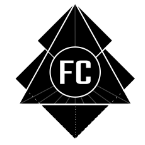
Question
Easyline
Hi,
Today i want play on Cncnet but it dont work, when i start the client it comes the logo an then ist crashs.
Yesterday it works but today i get this crash.
I dont now why.
He shows me after the freeze:
Problemsignatur:
Problemereignisname: APPCRASH
Anwendungsname: clientdx.exe
Anwendungsversion: 2.1.1.4
Anwendungszeitstempel: 5a970d75
Fehlermodulname: igd10umd32.dll
Fehlermodulversion: 8.15.10.2342
Fehlermodulzeitstempel: 4d8d3b0c
Ausnahmecode: c0000005
Ausnahmeoffset: 000e33c1
Betriebsystemversion: 6.1.7601.2.1.0.256.4
Gebietsschema-ID: 1031
Zusatzinformation 1: 0a9e
Zusatzinformation 2: 0a9e372d3b4ad19135b953a78882e789
Zusatzinformation 3: 0a9e
Zusatzinformation 4: 0a9e372d3b4ad19135b953a78882e789
Lesen Sie unsere Datenschutzbestimmungen online:
http://go.microsoft.com/fwlink/?linkid=104288&clcid=0x0407
Wenn die Onlinedatenschutzbestimmungen nicht verfügbar sind, lesen Sie unsere Datenschutzbestimmungen offline:
C:\Windows\system32\de-DE\erofflps.txt
Greetz
Edited by EasylineLink to comment
Share on other sites
3 answers to this question
Recommended Posts
Create an account or sign in to comment
You need to be a member in order to leave a comment
Create an account
Sign up for a new account in our community. It's easy!
Register a new accountSign in
Already have an account? Sign in here.
Sign In Now