-
Posts
867 -
Joined
Everything posted by fir3w0rx
-
You forgot to include the address (for YR): 0x12F949
-
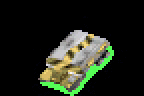
Beta Testing for Mega Compilation
fir3w0rx replied to Lightning Hunter's topic in RA Singleplayer Maps
No. Just make sure to start the game with this file. I have no problems running this mission. Make sure to start the game using RA95_SP.exe. If it still doesn't work, open a new topic in the Support section and attach the file ra95crash.dmp; maybe someone will have a look at it and give you further assistance. -
Yeah hopefully. If this turns out to be anything even close to Starcraft Remastered I'll be happy. All these negative comments (here and other forums)... I hope it doesn't get canned by EA.
-
You'll need to download the full game from the Tiberian Dawn download page (click 'View All Downloads' for the drop-down link).
-
Why don't you link the image in the first post to your video so that lazy people like me won't have to scroll to the last post?
-
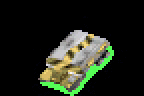
Beta Testing for Mega Compilation
fir3w0rx replied to Lightning Hunter's topic in RA Singleplayer Maps
It's there, but without the extension (exe). -
I started playing the first one to see why some people had issues loading them up, then I got carried away and finished all three with the help of some random co-op team mates (thanks for joining my game if you're one of them). So here are the official (Allied) Westwood co-op missions completed... Mission #1 Mission #2 Mission #3
-
- 1
-

-
Sorry for the late reply... Delete all the maps you've copied just before the crash happened, then copy only a few maps at a time then test them out. I haven't had the time to test all the maps because there are so many.
-
-
(I'm aware that this is a fairly old post, but for those googling for answers to this issue and end up here) Make sure that both players have their starting positions selected. Each survival map have their own set of rules, but generally the AI is set to the highest position. The instructions can usually be found either where you downloaded the map, or in a text file that comes with the map.
-
The normal one (first post) with $100,000 starting credits . Can you give me a few hints?
-
Too frickin hard. I don't think I'll even bother with your other maps on this page! .
-
Here's the game where we won... It's not complete because I forgot to press record straight away
-
Here's one of many failed attempts...
-
'Red Alert 2' should NOT be selected, otherwise the game will crash.
-
Change your nickname to Allah (or Ala / Alah.. however way they spelled it), then join their game.
-
Either choose a 16:9 screen resolution in the game settings and play the game with it, or try what dkeeton suggested: (in OBS Settings) If you set your desktop resolution to a 4:3 screen ratio (like 800x600 or 1024x768 for example), then watch your second video in full screen, you'll notice that the black bars are gone. So basically, regardless of which screen resolution you use, some people will see the black bars, but some won't, depending on their screen settings.
-
The game speed isn't supposed to be adjustable in campaign mode. There is a way to do it but I'm not sure if you can do it with the Origin version because you'll need to be able to run RA2/YR directly from a shortcut on your desktop and add -speedcontrol in the target line. I don't know much about Bibber's launchers. Scrolling is adjustable in the in-game options. Hotkeys are also changeable in the options.
-
I think your map is glitched - the water keeps falling from the top of the cliff... but never runs out! If you play this map for more than 1 hour, the entire map will be flooded! .
- 1 reply
-
- 3
-
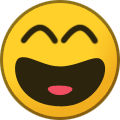
-

-
Link our CnCNet accounts to our phones
-
I don't get why the video renderer affects your sound? Is your audio coming out of your graphics card? Anyhow, if dkeeton's suggestions doesn't work, try these: In RA2'S opening menu, type 'hires'. You should then hear a beep. Now go to options and you should have more screen sizes to choose from. See if any of the new ones fix your problem. In Win10's Settings -> Display, make sure that 'text, apps and other items' is set to 100%. In ra2.exe's properties (or whatever file you use to load up the game), click 'Change high DPI settings' and play around with the settings there (don't forget your original settings incase you have to change it back!). In CnCNet, try Windowed Mode -> Borderless Windowed Mode You mentioned that using ts-ddraw, then changing to cnc-ddraw, then going back to ts-ddraw worked but disabled your sounds (which is frickin weird ); while in-game, alt-tab out to Windows then have a look at the Playback devices and try a different device (again; don't forget which device you're using before changing it!)
-
Does this mod have single player campaign? Or do you know other people, besides it's creator, have made their own single player missions for it?
-
I got inspired, so I made one of Tanya, using play-doh...
-
If you're talking about a bot that builds bases and an army, no. There has never been one created for the original TD. But in saying that, after playing around with single player mode for a while, there's really no better way to learn than jumping into multiplayer online games, losing (a lot) and learning from each loss.

