- 0
Allied Campaign opens weird game
-
Similar Content
-
Yuri's Revenge gameplay lag after GPU upgrade to AMD 9700xt
- Yuris Revenge
- C&C Remastered
- (and 1 more)
- 1 answer
- 3788 views
-
- 0 replies
- 10540 views
-
- 0 replies
- 52575 views
-
- 2 replies
- 8255 views
-
- 0 answers
- 1722 views
-
-
Recently Browsing 0 members
- No registered users viewing this page.

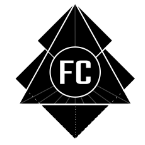
Question
Heywoodwest
I reinstalled Red Alert 2 and got it working on Windows 10. Along the way I did something, modded it in some way, and everything works fine except for the Allied Campaign which starts a game with the instruction:
The terrorist that captured Tanya, Pablo Ochoa, lives inside this camp.
Objective 1: Kill P. Ochoa
Objective 2: Destroy the modified V3 rockets.
Objective 3: Escape.
I would really like to replay the Allied campaign for nostalgia's sake. I tried playing the game and it proved impossible in that I achieved all the objectives (which wasn't easy!) but the game didn't end. Unfortunately I played skirmishes for a while before thinking to try the campaigns and I've forgotten what I did that caused this mess.
Has anyone come across this? I tried to do a repair install of C&C The First Decade, but the install program points to the DVD drive not the installation hard-disk. This also stops me easily uninstalling the program. My next option is to manually delete the program files and then start messing around with the registry... not my first choice.
I've attached three jpeg files showing the weird game.
Any help gratefully received.
4 answers to this question
Recommended Posts
Create an account or sign in to comment
You need to be a member in order to leave a comment
Create an account
Sign up for a new account in our community. It's easy!
Register a new accountSign in
Already have an account? Sign in here.
Sign In Now