- 0
Framesendrate Suggestions
-
Similar Content
-
Yuri's Revenge gameplay lag after GPU upgrade to AMD 9700xt
- Yuris Revenge
- C&C Remastered
- (and 1 more)
- 1 answer
- 612 views
-
- 0 replies
- 2739 views
-
- 0 replies
- 47809 views
-
- 2 replies
- 1315 views
-
- 0 answers
- 639 views
-
-
Recently Browsing 0 members
- No registered users viewing this page.

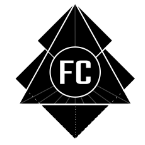
Question
PrezSpammer
Many of us just recently learned about the "/framesendrate" command for hosts to use in game lobbies but as of now, there's very vague info as far as what value to set in different situations. The vast majority of players who regularly host games don't even know of / commands altogether. Would someone be kindly willing to break it all down for us? In addition, as a way to make game hosts more aware of these features, perhaps in future updates, add it to the other info that pops up in the main lobby?
Edited by PrezSpammer4 answers to this question
Recommended Posts
Create an account or sign in to comment
You need to be a member in order to leave a comment
Create an account
Sign up for a new account in our community. It's easy!
Register a new accountSign in
Already have an account? Sign in here.
Sign In Now