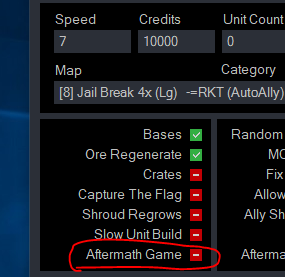-
Posts
3684 -
Joined
Everything posted by FunkyFr3sh
-
https://forums.cncnet.org/topic/10238-macos-downloads-removed/
-
You can only connect with 3 pcs at the same time, gamesurge will automatically ban your ip if you try to connect with more than 3 pcs. You can play LAN games with 6 pcs though
-
"RA2Launcher.exe" is not a file you got from the cncnet installer, our launcher is called "CnCNetYRLauncher.exe". So you must have gotten it from somewhere else
-

Red Alert Ladder Discussion Discord Server
FunkyFr3sh replied to FunkyFr3sh's topic in CnCNet Ladder
We just updated the ladder maps! Removed maps: Northern Hatu 7602 and Mini V3 Added maps: Bay of Pigs, ribbon ore an gems, treasure isle and Ivory wasteland 2 Other poll results: How many map vetoes should be allowed? -> 5 Join now! https://ladder.cncnet.org/ladder/6-2020/ra/ -
then you probably need to download this file here too: https://downloads.cncnet.org/updates/cncnet5/ts-spawn.7z
-
It might be fine, just try to play a game
-
Yeah you can download it here: https://downloads.cncnet.org/updates/cncnet5/cncnet5.7z Just extract it into your game folder with 7-zip
-

What should I do to remove "Owner please contact CnCNet"?
FunkyFr3sh replied to Rocketeer's topic in Tunnel Servers
Fixed! -

How to play online with all possible units?
FunkyFr3sh replied to panzersam's topic in Modding Discussion
-
Looks like it's a problem with the drivers indeed, that's why it's using the XNA client as a fallback solution. The max res you can use is 2048x2048 with the XNA client, so just try to set it to 1920x1080 and it should probably work
-

How to play online with all possible units?
FunkyFr3sh replied to panzersam's topic in Modding Discussion
There is a checkbox in the game room "Aftermath Game", try that one -
CnCNet Client Fix for map custom map preview string showing up on the map cheat check dialog Filter players by game is now working on linux/macOS too Fixed a bug that caused a high CPU load at peak hours Added replay support for tiberian sun (requires latest ts-spawn.exe from github atm)
- 70 replies
-
- 1
-

-
RUBSARB Production Thailand http://43.228.85.5:50000/status RUBSARB Production Singapore http://157.230.37.220:50000/status BTW, if the server is full then better don't just kill the process (All games will drop and the players will get angry...), you can just start another instance of the server that is using a different port.
-
Such false positives happen sometimes, you can report the problem to webroot here if you want: https://answers.webroot.com/Webroot/ukp.aspx?pid=12&vw=1&solutionid=2741
-
CnCNet Client Custom map previews are now working again for Tiberian Sun (Map must be whitelisted) Added support for high quality map previews for all games (tool to create such previews will be released soon) Updated all map previews of Tiberian Dawn maps Removed the ladder game away message to make sure you're not revealing your secret aka
- 70 replies
-
What game are you playing?
-

Red Alert Ladder Discussion Discord Server
FunkyFr3sh replied to FunkyFr3sh's topic in CnCNet Ladder
We just updated the ladder maps! Removed maps: Break ownz at crates, Union Break, Wide Open mini Added maps: Mini V3, Pico V3, X Gems Other poll results: Should ladder admins be allowed to wash their own games? -> No (1/5) Join now! https://ladder.cncnet.org/ladder/5-2020/ra/ -
You can use this: https://github.com/CnCNet/cnc-ddraw/releases It will only work in offline games though, you can't use it in online multiplayer atm. That's the same ddraw wrapper that's shipped with tiberian dawn btw, you can use the same settings with it. If it doesn't work then you might have a old dune2000.exe, you can get the latest version here: http://downloads.cncnet.org/Games/Dune2000/dune2000.exe
-
Maybe you should tell what you are actually doing next time. Are you playing a mod with a custom rules.ini? It looks like you maybe set a value to 0 that wasn't supposed to be 0. Could be the damage of a weapon or something related to a armor type (wood, concrete etc..)
-
How did you come up with the idea there were such changes? The only thing that was added in the last update was a fix for the problem where the games were not showing up in the game list sometimes https://github.com/CnCNet/xna-cncnet-client/commits/master Edit: Oh, I think you're talking about what's written in the privacy policy? https://cncnet.org/privacy-policy That one hasn't really changed for years, it's just some generic stuff written by a lawyer I think he added that just in case we would add a form where you could provide us such info, we never had such a form and never asked anyone for such info and I don't see a reason for us creating such a form anyways... The only form we have is the one where you register here in the forums where you have to provide your nickname and email address to be able to register
-
try this: https://github.com/CnCNet/cnc-ddraw/releases
-
There are multiple reasons for this problem, most common reason right now is that we have too many players online due to the corona virus and the server enables a protection if too many players joined too quickly. We usually fix that problem right away, we're also working on solutions for the problem already (new update is ready soon). Another reason is that some players skip the update and join with an old version, this way they can't see games hosted on the current version.
-
You can click on "View All Downloads" and download the "Full Game" or "Patch for existing installations". Red Alert 2 is not available as download though, it's not freeware.