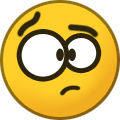dkeeton
Administrator-
Posts
704 -
Joined
-
Last visited
Everything posted by dkeeton
-
Follow those instructions. There are 3 steps, you need to do all 3 steps. In step 1 download Complete No-CD game installation pack (v1.06c r3, no videos, all music included) After step 1 then close nyerguds site and move on to step 2 where you download and extract the updated config tool. Then do step 3 where you disable all compatibility settings. After this, you can go back to nyerguds website and install movies and music. 3 steps.
-
Can you install .NET 4.5? https://www.microsoft.com/en-gb/download/details.aspx?id=30653 Can you copy/paste the text in the dialog box?
-
Did you launch the clientxna.exe application after you installed xna?
-
Looks like it's already been corrected.
- 1 reply
-
- 1
-

-
This isn't 2005, zoomers don't even understand forums. Most players are on discord, welcome to 2019.
-
You're welcome to join the discord server where all of these ideas are being discussed. https://discord.gg/MFkNYN
-
We've limited the ladder to 1 nick per month. We'll see how that works and reassess next month.
-
You should follow these instructions for installation. https://cncnz.com/features/technical-support-help-guides/installing-command-conquer-red-alert-2-yuris-revenge/
-
How does he know who he's playing against?
-
Try to update your graphics card drivers to the latest version. Search for a manual update at your graphics card vendor website. If that doesn't work, try to launch the application called clientogl.exe that's in the Resources folder of your Yuri's Revenge game installation directory. If that doesn't work download Microsoft XNA framework and install it then launch clientxna.exe from the same location.
-
You can try to change the renderer to cnc-ddraw from within the cncnet display settings.
-
Looks like you've screwed something up because you keep making new user accounts. Stop doing that. You only need 1 user account. If you've forgotten your password use the password reset function. https://ladder.cncnet.org/password/email (I'm being sarcastic here, I know you haven't fogotten your password because you keep logging into your other accounts) If you want to add more usernames to your account you can do that here https://ladder.cncnet.org/account
-
Some people are talking about tournaments. Do we have any support?
-
Maybe you need to run the mod with firestorm.
-
Go to this website and follow the instructions there https://gamesurge.net/utils/gline/
- 1 reply
-
- Yuris Revenge
- Red Alert
-
(and 2 more)
Tagged with:
-
Where were you when we spent weeks talking about the ladder map pool? Literally nobody said this during those arguments.
-
Does it happen in both red alert 2 mode and in regular mode? Can you try deleting the version file from your game directory and restarting cncnet to get an forced update?
-
Are you trying to play a saved game?
-
Can you send a screen shot of the game setup window? What renderer are you using? (check the cncnet settings, ts-ddraw and cnc-ddraw commonly work for people)
-
Try disabling p2p in the QM settings. You seem to have a bad connection or slow computer. Your average FPS is only 44 when every other player is 55+, this is probably why games end up being not-ready.
-
Stop posting all your topics in the remaster forums. The game you cited there, one player surrendered after 35 seconds and never deployed his mcv.
-
if TS-DDRAW works for your purpose then you should use it. If it doesn't, then you should try cnc-ddraw. No one will have any specific answer here. It's only opinions.
-
Yes, as it says everywhere.
-
you should move the files you want form audiomd.mix to audio.mix. XCC Mixer has 2 columns, so you can have 2 mixes opened at the same time and you can drag and drop stuff.
-
Oh I see, you just need to use xcc mixer to extract the audio from langmd.mix and put in language.mix.