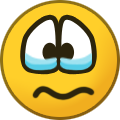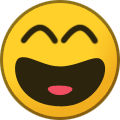dkeeton
Administrator-
Posts
704 -
Joined
-
Last visited
Everything posted by dkeeton
-
You need to have Yuri's Revenge installed already to use cncnet, even for Red Alert 2.
-
The only think I've noticed is that sometimes when you do a series of Q clicks then you try to release Q to cancel all of those Q-moves it sometimes stays in Q mode. Have you ever experienced anything else?
-
There isn't enough information here to solve the problem.
-
You need to install Windows Media Player. It's not installed by default on some computers. https://www.microsoft.com/en-us/software-download/mediafeaturepack
-
Have you tried to change your renderer from the CnCNet menu?
-
I'm having troubles modding Tiberian Sun
dkeeton replied to GradualyWatermelon's question in Support
Maybe you could just use Mix Editor to create a new mix file, then add other mix files to it using XCC Mixer. -
Open Tiberian Sun Settings from the cncnet client and choose a renderer start with Automatic, then try DDrawCompat. If that doesn't work, then try to run the CnCNet installer and install TS into a different game folder (try installing My Documents), you can install the full game from here https://cncnet.org/tiberian-sun#download (You shouldn't need to do any patching)
-
Should Multi-engineering be forced on in Yuri's Revenge Competitive Games?
dkeeton replied to Grant's topic in CnCNet Ladder
With multi-eng Allies would effectively lose the ability to engineer because IFVs can carry only 1 engineer. On the other hand, 1 Flak Track could hold all 3 engineers needed to take a building. -
This should be fixed in the next update.
-
This is not constructive. Locked.
-
alt+0 is fixed. (and generally alt+control group)
-
Did you guys play vet patched map?
-
None of the really good players care if you 1 ref them. As for the non-good players, there are some who hate engineers and some who hate being rushed. And if you want to get multiple games from these people you will have to avoid doing engineer rushes. Usually 1 ref CC is acceptable.
-
You can just delete expandspawn02.mix if you can't wait for the update.
-
New TS-DDraw release (Tiberian Sun / Red Alert 2 / Yuri's Revenge)
dkeeton replied to FunkyFr3sh's topic in The Tech Center
Are you using the most recent version from here: https://github.com/CnCNet/ts-ddraw/releases/tag/1.1.4.8 ?- 70 replies
-
- Red Alert 2
- Yuris Revenge
-
(and 1 more)
Tagged with:
-
They are correct. None of the renderers support down-scaling 1920x1080 to 1366x768. I'm sorry but you'll just have to play at 1366x768.
-
You can edit the Keyboard.ini file and set whichever command to use key 32. For example I've attached my Keyboard.ini. It includes a bunch of hotkeys that aren't even mapped by default.: Spacebar set to power mode, C = place building, V = repeat last building, W = waypoint, R = repair, T = Same type, Y = sell mode. Keyboard.ini
-
You could try to install from the snap that's available in the ubuntu software center, just search for tiberian sun.
-
It's not normal for online or for LAN. Try to set the renderer to Automatic or ddrawcompat.
-
This guy does a pretty good job of explaining himself https://www.youtube.com/watch?v=yrVSgkmtins Join discord https://discord.gg/ZYZudB https://discord.gg/8zfy4A Look for c0rpsmakr in the lobby and ask him for help, he's generous with this time.
-
What error do you get, What game are you trying to play?
-
You only need to drop the cncnet5.dll file in your game directory along side ares. And then use https://github.com/CnCNet/xna-cncnet-client. And edit ClientConfiguration.ini in Resources [Settings] GameExecutableNames=Syringe.exe ExtraCommandLineParams= "gamemd.exe" -SPAWN -CD -LOG This will get you playing offline skirmish. If you want to play online you will have to add your game in the code here https://github.com/CnCNet/xna-cncnet-client/blob/6608d57c07fd99a4d5a04a9333f881d9847bd176/ClientCore/CnCNet5/GameCollection.cs Don't name your game/chat channels anything that starts with #cncnet because those are reserved for officially supported mods.
-
Can you see if this version of the Automatic renderer works? Put that in YR/Resources directory and then after that start the client and select it as the renderer. If you still want to use ddwrapper, edit RA2MD.ini and find and change to [Compatibility] Renderer=DDWrapper ts-ddraw_new.zip
-
You might be able install directx 9 and then it should work.