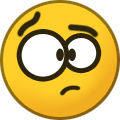dkeeton
Administrator-
Posts
704 -
Joined
-
Last visited
Everything posted by dkeeton
-
Try again now, I think it's fixed.
-
Can you try now?
-
Ladder: Duplicate games should be fixed.
-
Have you tried installing from this version? https://cnc-comm.com/tiberian-sun/downloads/the-game/installer
-
Try logging on to cncnet online, that will let it update. Then try a skirmish.
-
Are you asking for a 1v1 ladder is invite only?
-
Can you delete the file called "version" that's in your Yuri's Revenge Game directory. After deleting it restart CnCNet.
-
Do you want people to lag? Because this is how you get laggy games.
-
You can try to request a limit increase https://gamesurge.net/utils/requesttrust/
-
I've been banned for trying to play a game with my brother
dkeeton replied to Brutishcrab51's question in Support
From the same computer you were using file an appeal here https://gamesurge.net/utils/gline/ -
In TS and YR, 3840x2160 is supported. I haven't tested bigger than that. The dimensions in window mode aren't restricted. In full screen mode, you have to use a resolution that your monitor supports. In TS you can edit SUN.INI, YR edit RA2MD.ini, set ScreenWidth and ScreenHeight and set Video.Windowed=Yes.
- 9 replies
-
- Red Alert 2
- Yuris Revenge
- (and 4 more)
-
GDI in the new update is a bad renderer for win10
dkeeton replied to Jack Chen's topic in Red Alert 2
Do you get the message about updating your graphics card drivers? -
GDI in the new update is a bad renderer for win10
dkeeton replied to Jack Chen's topic in Red Alert 2
Does Automatic not work for you? That's the new name for OpenGL. -
Can you try DDrawCompat ?
-
Can you go into settings and put your renderer to Automatic? The new update will cause the old TS-DDRAW to lag.
-
We found a bug in the ts-ddraw program. Can you put this ddraw.dll in your game directory and see if it still crashes? ddraw.zip
-
Modding in additional game modes with mpmodesmd.ini?
dkeeton replied to Holy Fuzz's topic in Red Alert 2
Those are CustomIniPath= things. Look at spawn.ini file to get an understanding of what ForcedSpawnIniOptions does. Edit: You must have changed some things in your reply. Can you jump into discord real quick? https://discord.gg/8hyyaf -
Modding in additional game modes with mpmodesmd.ini?
dkeeton replied to Holy Fuzz's topic in Red Alert 2
The file you are looking for are in the INI folder. It's called MPMaps.ini. It has a custom Cncnet game mode called Tournament that you can use to understand how to add new game modes. -
Ok, sorry, I thought you had a new install. You are getting crashes that are known to be fixed. Are you using the mulitplayer client from cncnet downloads or Rampa's TSClient (from moddb)? Can you try to create a new and different installation in a different directory using only one of the downloads from cncnet. (aka download from cncnet and don't "patch" it in any other way than to go online one time to do an update).
-
Have you ever let the client download an update? Try to go online one time to see if it will update. Set and Visual details to medium in the in-game menu. In order to get Cyborg Reaper you need to have Firestorm enabled. To get Mk you need to build a tech center. To have working radar you need power (green or yellow in the power indicator).
-
Do you have fog of war enabled? It's known to crash and it can't be used on any OS after Windows XP. Can you also try to set visual details to medium.
-
Can you force an update by going online one time. (You don't have to play a game).
-
This is not true. Most players are very sensitive to 60fps. See below: I believe the game was designed to be played at 60fps in online multiplayer. There was an interview with a Westwood developer who said that during play testing they found that players wanted to play at the highest game speed. This was even back in 1995. The novelty of seeing the animations wears off after a few dozen hours of game play.